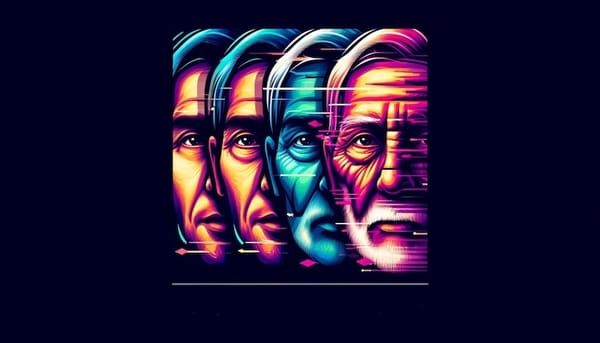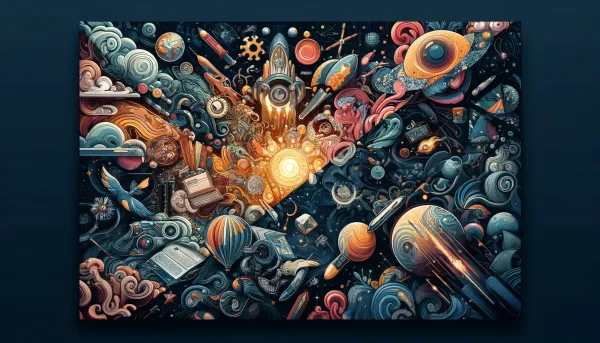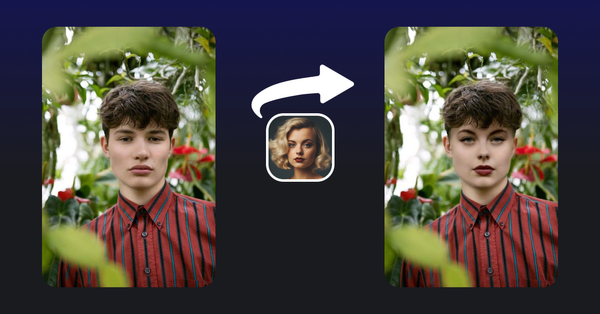Beyond Filters: Creative Photo Editing Ideas to Transform Your Photos
Learn how to enhance your photos and give them a unique touch

Let's face it, sometimes photos can feel a bit…well, boring. Maybe the lighting wasn't quite right, or the background lacks a certain something. Perhaps you're just looking to add a touch of magic or explore your inner artist. Whatever the reason, a little photo editing can go a long way in breathing new life into your images.
But where do you even begin? Well, this article is packed with creative photo editing ideas to transform your snapshots from ordinary to extraordinary. We'll explore cool ways to edit photos, dive into essential techniques, and discuss some fun ways to manipulate your photos. And the best part? We'll introduce you to a powerful tool that will make this editing journey fast, easy, and Unboring!
Apply Photo Editing Styles
Let's start with the most exciting way to edit photos. Forget the standard filters you've seen a million times. Unboring by Reface offers a wide variety of different photo editing styles that will instantly transform your photos into works of art. Whether you're feeling a touch of anime nostalgia or want to channel your inner cartoon character, Unboring has a style for you.
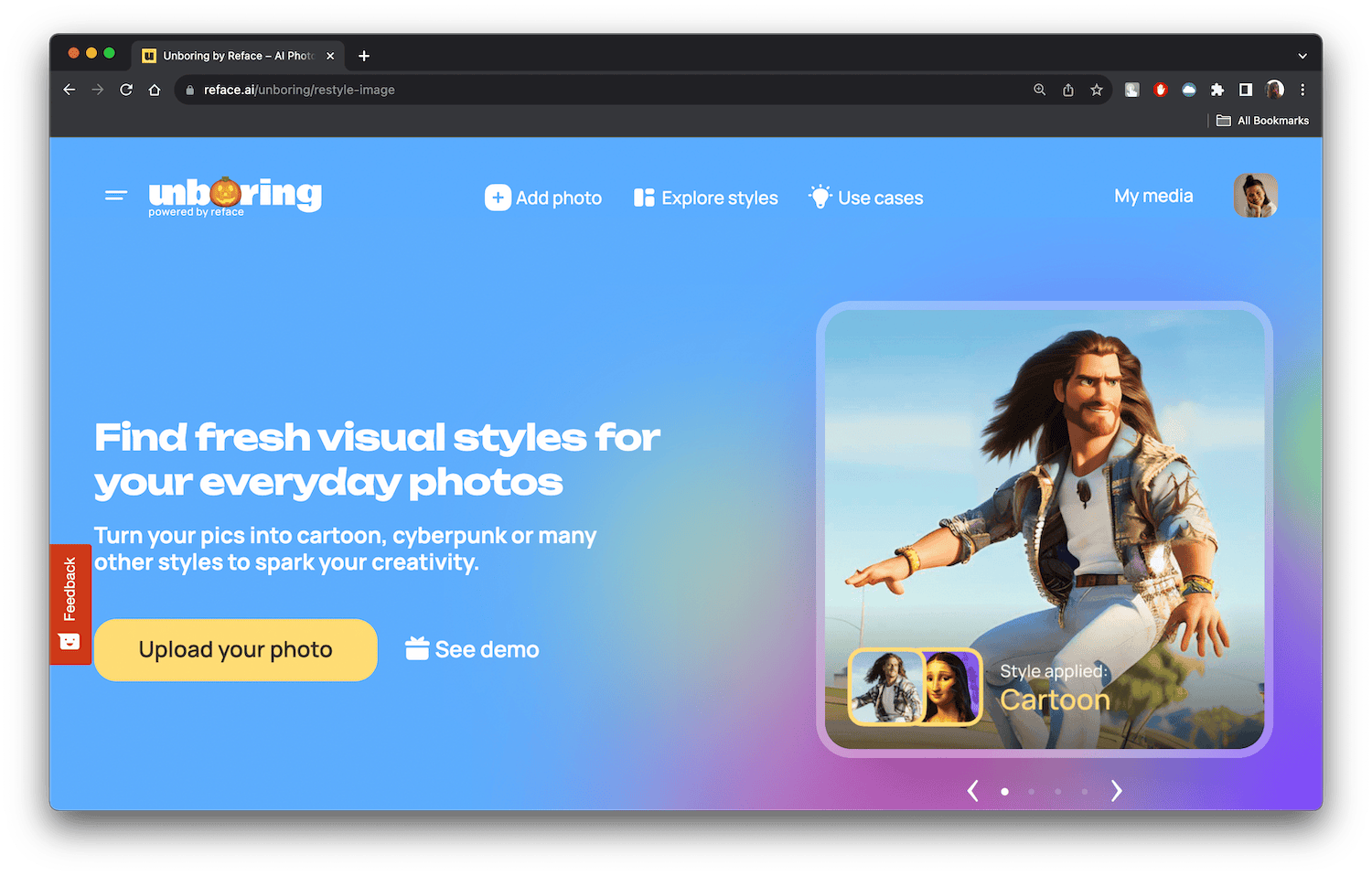
Here are just a few options of unique styles that you can apply to your photos using Unboring:
1. Anime:
Ever dreamed of stepping into your favorite anime? Now you can. Unboring's anime styles take your photos and give them that iconic cel-shaded look, complete with bold outlines and bright colors. It's perfect for adding a touch of fantasy to your portraits or selfies.
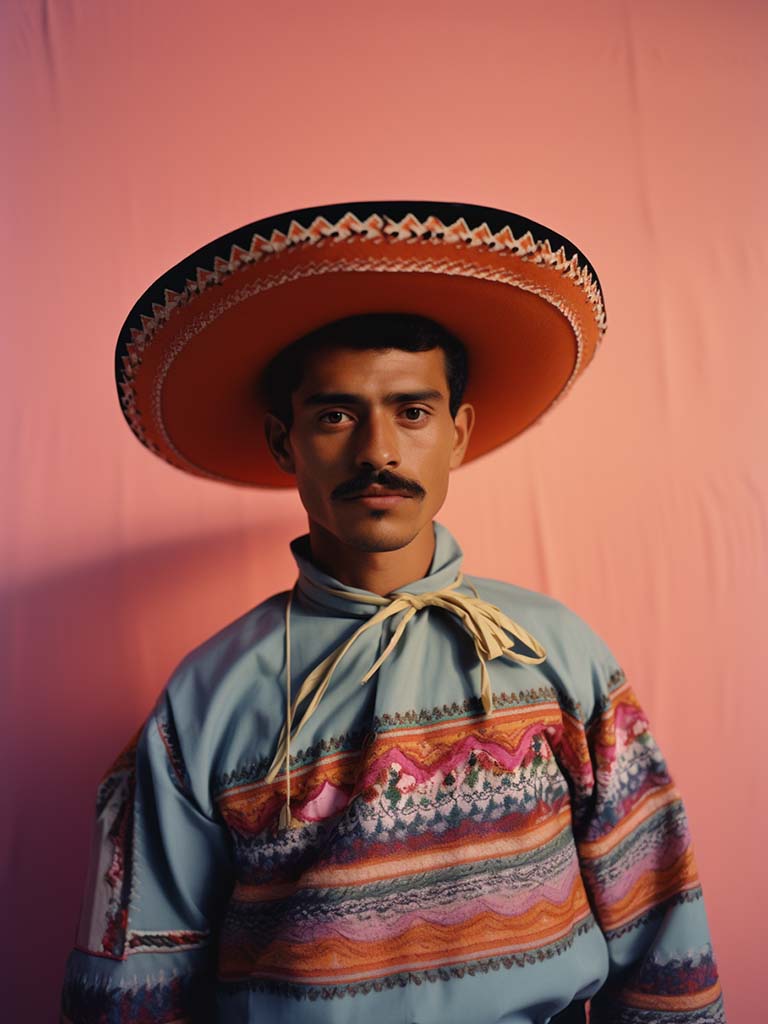


Restyled with Unboring
2. Cartoon:
Transform yourself into your inner cartoon character! Unboring's cartoon styles transform your photo into a classic cartoon strip, complete with thick outlines and bold colors. This option is ideal for adding some humor to your shots or creating unique profile pictures.
3. Retro Vibes:
Take a trip down memory lane with Unboring's vintage styles. These filters offer a range of retro effects, like a Victorian painting, that give off a nostalgic charm.
These are just a few examples – Unboring offers a constantly growing library of styles, ensuring you'll always find the perfect one to match your mood and photo. On top of that, using Unboring is super easy. Simply upload your photo, choose your desired style, and ta-da! Your masterpiece is ready to share with the world.



Restyled with Unboring
Use Photo Editing Techniques
Now that we've explored some fun styles, let's talk about the essential photo editing techniques that can elevate your photos from good to great. Mastering these basic techniques will give you even more control over your final image.
1. Cropping:
Don't underestimate the power of a good crop. Cropping allows you to remove unwanted elements from your photo and focus on the subject. Aim for a composition that's pleasing to the eye, using the rule of thirds or leading lines to guide your cropping decisions.
2. Resize for Sharing:
Sharing photos online often requires resizing them to meet platform-specific requirements. Learn how to resize your photos quickly and easily, ensuring optimal quality for various social media platforms or email attachments.
3. Exposure:
Exposure refers to the brightness of your photo. Too dark? Adjust the exposure to brighten the image, revealing more detail and color. On the flip side, if your photo is a bit too bright, you can reduce the exposure to create a more balanced image.
4. Contrast:
Sharpen Your Focus: Contrast refers to the difference between dark and light areas in your photo. Increasing contrast can make your photo appear sharper and more visually interesting, while decreasing contrast creates a softer and dreamier effect.
5. White Balance:
White balance ensures that the colors in your photo appear natural and accurate. Most editing tools offer adjustments for white balance, letting you correct lighting that may have made your photo appear too warm or too cool.
By learning these basic techniques, you'll gain a foundational understanding of photo editing. Remember, small adjustments can make a significant difference in the overall quality and impact of your photos!


Restyled with Unboring
More Creative Photo Editing Ideas
Now that we’ve explored styles and mastered the basics, let's get creative! Here are some creative photo editing ideas to make your photos truly stand out:
1. Photo Collages:
Tell a Story with Multiple Images: Don't let a single photo tell the whole story. Create stunning photo collages by combining multiple images into one piece. Arrange your photos in a grid, or get creative with overlapping layers for a more unique look.
2. Text Overlays:
Add a Touch of Personality: Spice up your photos with text overlays. By adding text directly onto your photos, you can personalize your images with meaningful quotes, captions, or funny messages. You can even use text overlays to create memes or inspirational quotes for social media.
3. Double Exposure:
Double exposure is an advanced technique that combines two separate images into one, creating a surreal and dreamlike effect. Experiment with different exposures and blend modes to create unique and captivating images.
4. Make Colors Pop:
Ever wished to make one element in your photo stand out with color while keeping the rest in black and white? Selective color editing lets you achieve this artistic effect. This technique is perfect for highlighting a specific subject, like a flower in a landscape or a colorful outfit in a portrait.
5. Background Replacement:
Don't let a boring background limit your photo's potential. Background replacement tools allow you to swap your photo's background with any image you desire. Now, you can have photos of yourself vacationing in Paris without even having to book a flight.
Bonus tip — embrace the power of playfulness. Don't be afraid to experiment! The beauty of photo editing lies in its creative freedom. Play around with different styles, techniques, and editing tools. You might be surprised by the artistic gems you uncover.
By trying out new photo editing techniques and leveraging the power of Unboring, you'll transform your photos from ordinary snapshots into extraordinary works of art. So, get creative, have fun, and unleash your inner photographer with Unboring.