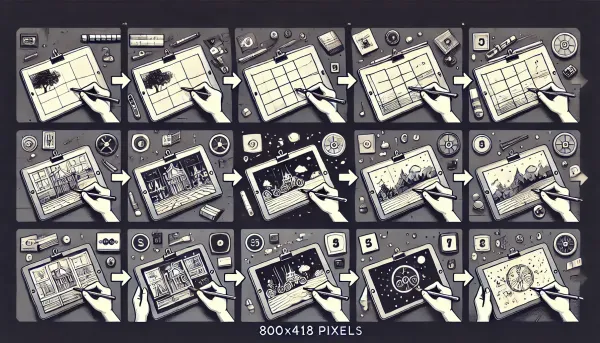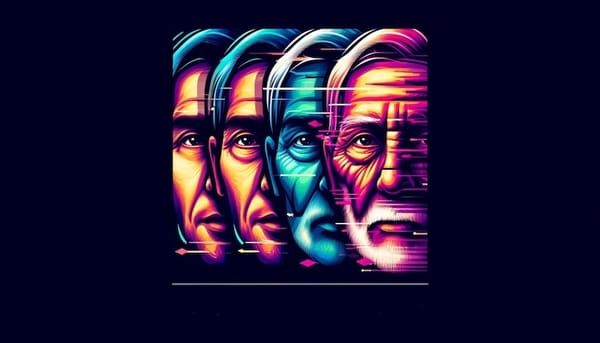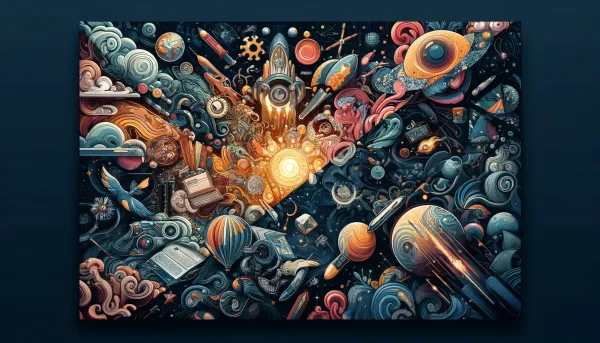How to Animate a Picture On iPhone, Android, Mac or Windows
Everything you need to know about animating photos with the help of AI

Let’s face it, still images are boring when it comes to engaging posts on social media. People like animated content: posting funny videos, beautiful visual stories, or GIFs. Whether you want to impress your followers, design unforgettable birthday cards, or just make your family laugh in the group chat, animated pictures are the way to go.
Now, there’s a wide choice of tools and programs for creating animated content. But what if you have no time to learn professional tools for motion graphics? In this article, we’ll show you how to animate a photo with ease and answer all of your questions.
Don’t worry, though; we’re not here to bore you with the technical details. Instead, we’ll keep it simple and take you through everything you need to know about how to make animations from photos in order to breathe life into your pictures and the one tool you’ll need, regardless of whether you’re using an iPhone, Android, Mac, or Windows.
How Does Image Animation Work?
In this article, we will discuss how to bring static photos of people to life through AI animation, incorporating eye expressions, mouth gestures, head dynamics, and other visual effects.
The technology powering AI animation relies on cutting-edge algorithms and machine learning techniques. AI applies these techniques across a sequence of frames, creating the illusion of realistic facial movement and expression change over time.
Luckily, there is plenty of AI talking head software available (some of it’s even free!) so there is no need to use expert-level photo animation software in order to create live portraits.
One such tool is Unboring by Reface. Unboring’s AI technology automates the animation process in order to create smooth and visually appealing animations. So, this not only simplifies the process but makes animation from photos accessible to people without high levels of technical expertise!
How to Animate a Picture on Any Device
Now, it’s time to roll up our sleeves and get to the fun part – let’s animate your pictures! Here’s a simple step-by-step guide on how to animate photos on iPhone, Android, Mac, or Windows:
Step 1: Open Unboring
Use promo code YNT8GFVW for a 30% discount on Unboring Subscription. Enter your code in the special field at the checkout stage. It is valid until the end of October 2023.
- Open your favorite web browser on whichever device you’re using.
- Head over to Unboring.
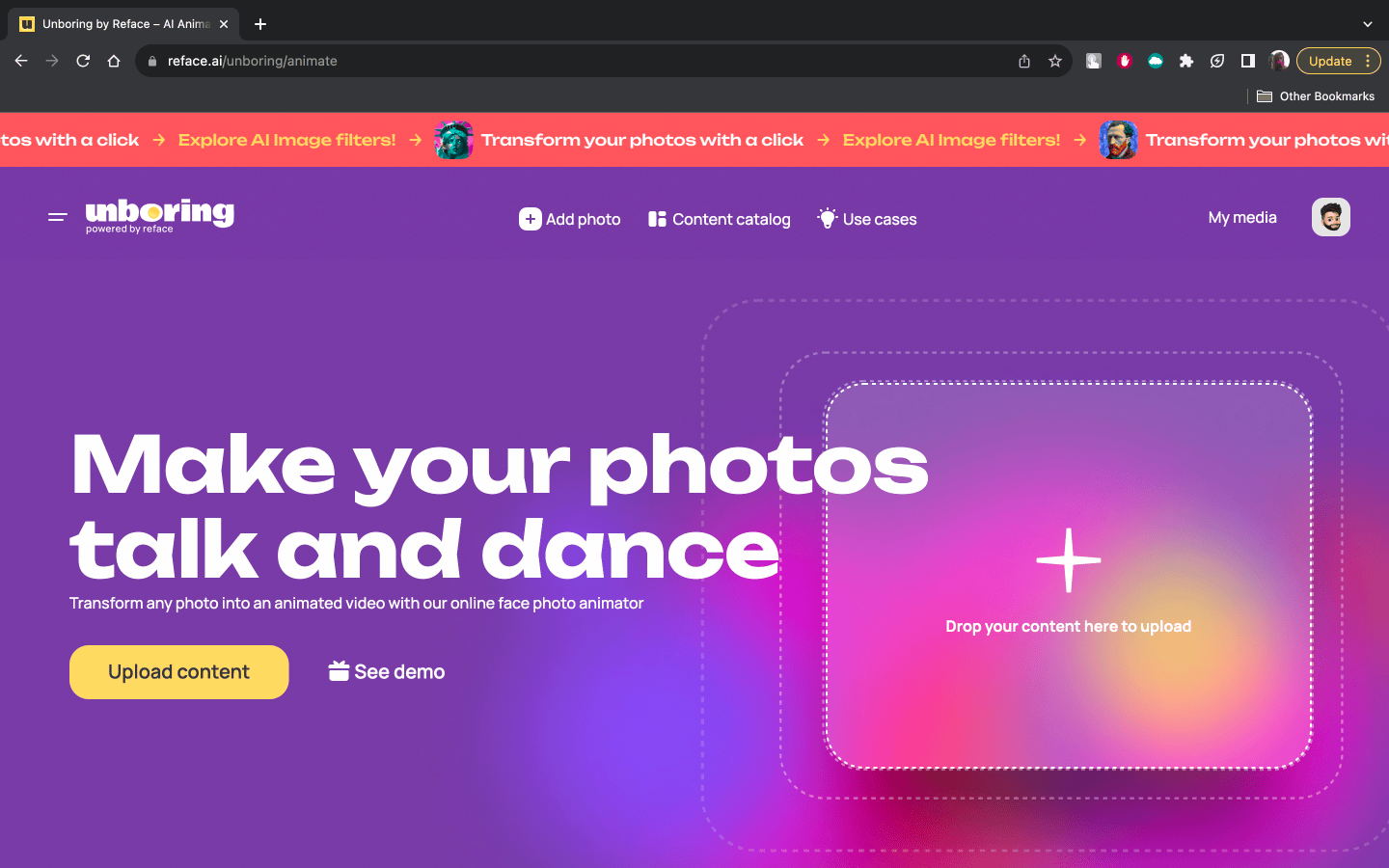
Step 2: Upload Your Image
- To upload your image, either click on the yellow ‘Upload content’ button on the left or drag and drop your image in the box on the right.
- Select the image you want to animate. Make sure it has a face in it!
Step 3: Customize Your Animation
- At this point, you’ll be shown our large library of sounds and motions to choose from.
- Get a sneak peek to ensure your end result will align with your vision by trying out the animations before you pick your favorite one.
- Whether you’re into Bruce Springsteen or a big Barbie fan, you’ll have plenty of options available.
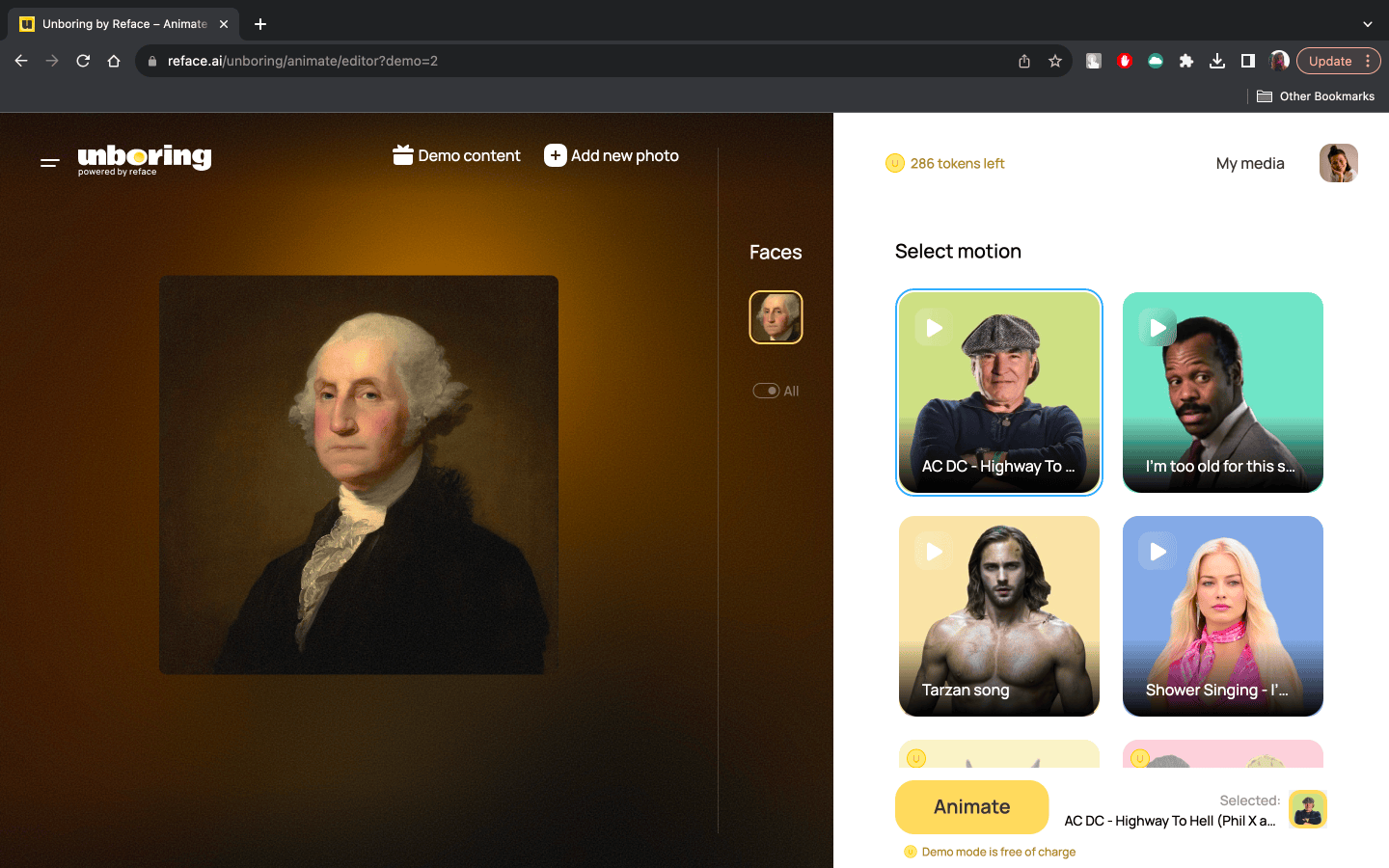
- Once you’ve made your choice, click the yellow ‘Animate’ button at the bottom of your screen.
Step 4: Download and Share
- Once you’re happy with how to make still images move and your final result looks good, hit the ‘Download’ button to make sure your work is saved.
- After this, feel free to share your new masterpiece on your social media, via email, or even in the group chat.
We told you it’s easy! Unboring streamlines the animation process to ensure that everyone, regardless of skill level, is able to enjoy animation.
Fun Ways to Use Animated Images
Now that you know exactly how to animate a picture let us inspire you and explore some fun ways in which animated pictures add some excitement to your content:
1. Birthday Cards
Just picture the huge smile on your loved one’s face when they receive a personalized animated birthday greeting from you. Whether they are an art lover, Lego builder, or really enjoy manga, Unboring offers endless possibilities for truly customizable birthday ‘cards.’
2. Memes
Everyone loves a good meme; they are the lifeblood of Internet culture, and animated memes have the potential to make everything even funnier. Create a new viral meme or just something for you and your inner circle to laugh about.
3. Social Media
Take your social media game to the next level by incorporating animated images into your posts and discover how to animate photos. Whether you’re running a business account or sharing your day-to-day life online, animated images will help your content stand out and shine amidst all the digital noise.


4. Educational Content
Professors, teachers, and even DIY creators can turn complex topics into bite-sized, understandable lessons through the power of simple animations. It’s a great way to make still images move while keeping the learner engaged.
5. Invitations and Announcements
Discover how to make a picture animated and add some sophistication to your event invitations and important announcements by using animated pictures. Regardless of whether it’s a wedding invitation or a book launch announcement, animated visuals will definitely add a touch of magic.
6. Product Presentations
Animations are also perfect for showcasing your business’ products and services. Animated product demonstrations can nicely spotlight key features and benefits, capturing your audience’s attention more effectively.
In conclusion, while image animation seems like a daunting task, tools like Unboring simplify the process and make it easy and accessible for everyone from any device. So, now that you have this secret weapon at your fingertips, there’s no longer a need to settle for lifeless images; instead, use your newfound knowledge to unlock your creativity, try out image animation for yourself, and well…make your content Unboring.