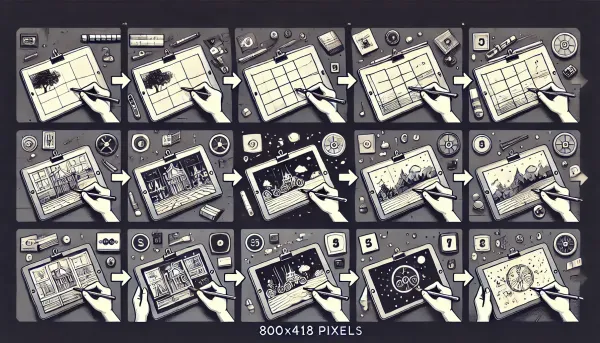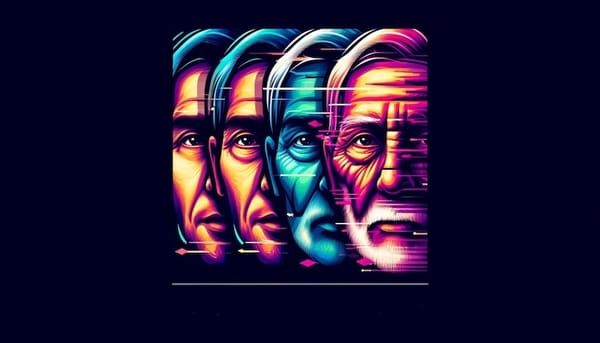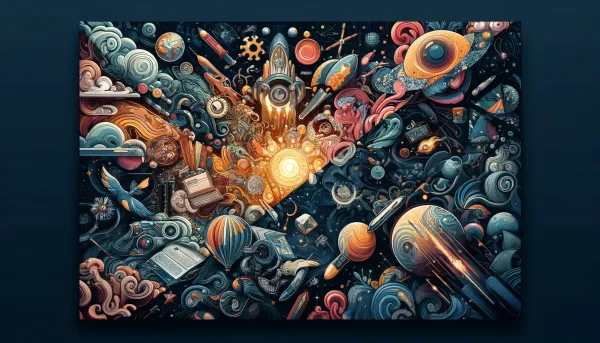How to Face Swap in a Picture or Video: A Simple Guide
Swap a face in a photo or video on your iPhone, Android, tablet, or laptop in just a few clicks

You know those photos you see on social media, where two of your friends pose together, but their faces are swapped, and your brain goes a little fuzzy for a second? That’s called face-swapping, and it has been on the rise in recent years. With the help of AI, the lines between reality and fantasy can get blurry.
Whether you want to swap your face with a friend, family member, or even a stranger, the possibilities are endless and more available than ever before. Face-swapping is no longer just for Hollywood film editors; it’s now available at the touch of your fingertips and from any device that connects to the internet.
In this article, we'll dive into the exciting world of face-swapping, taking you through the process of how to swap a face in a photo or video on your iPhone, Android, tablet, or laptop in just a few clicks.
What is a face swap?
Before we jump straight into face-swapping, let’s briefly discuss what exactly a face-swap is.
The way this works is by turning every uploaded face into an encrypted set of numbers, known as ‘face embeddings’. These numbers are specific to facial features, meaning they will differ from person to person. Once these face embeddings are extracted, the photo is then deleted from our cloud. The face embeddings are then swapped from one face to another, and voila, your new image is ready.
Overall, it's a fun and easy way to bring a new twist to your photos and videos, and it's all powered by the magic of artificial intelligence (AI).
How to do a face swap online in just 3 minutes
Ready to start face-swapping? Let’s jump straight in.
Unboring is a web-based platform that enables you to turn your photos and videos into engaging cartoons, animated characters, and even futuristic robots.
Here’s a step-by-step guide on how to face swap in a picture to start making your content Unboring in just a few minutes:
1. Visit Unboring
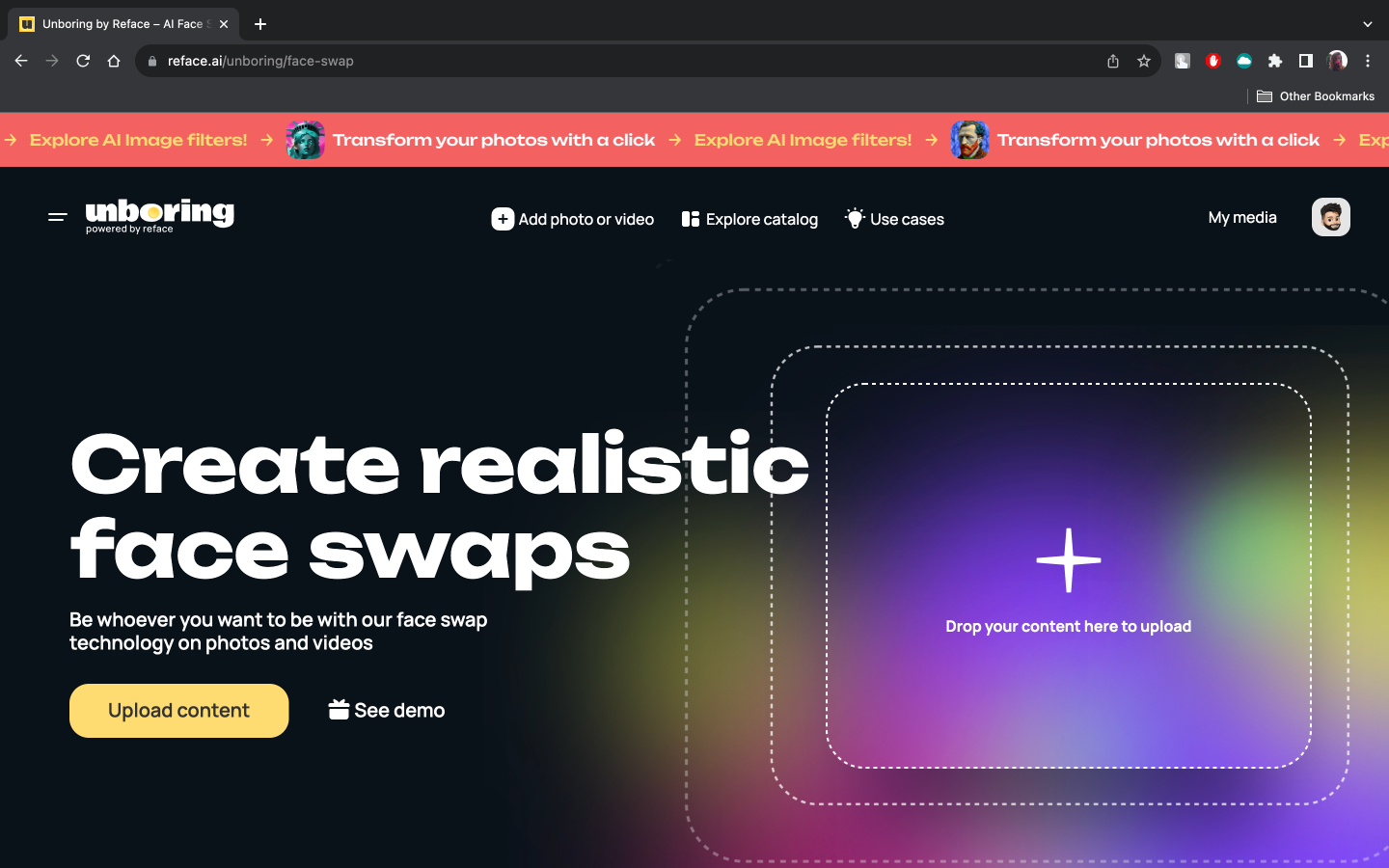
Open your browser of choice, head over to the Face Swap page, and upload the image or video you want to get started face-swapping with. Alternatively, choose from a dozen of ideas in the Unboring content catalog.
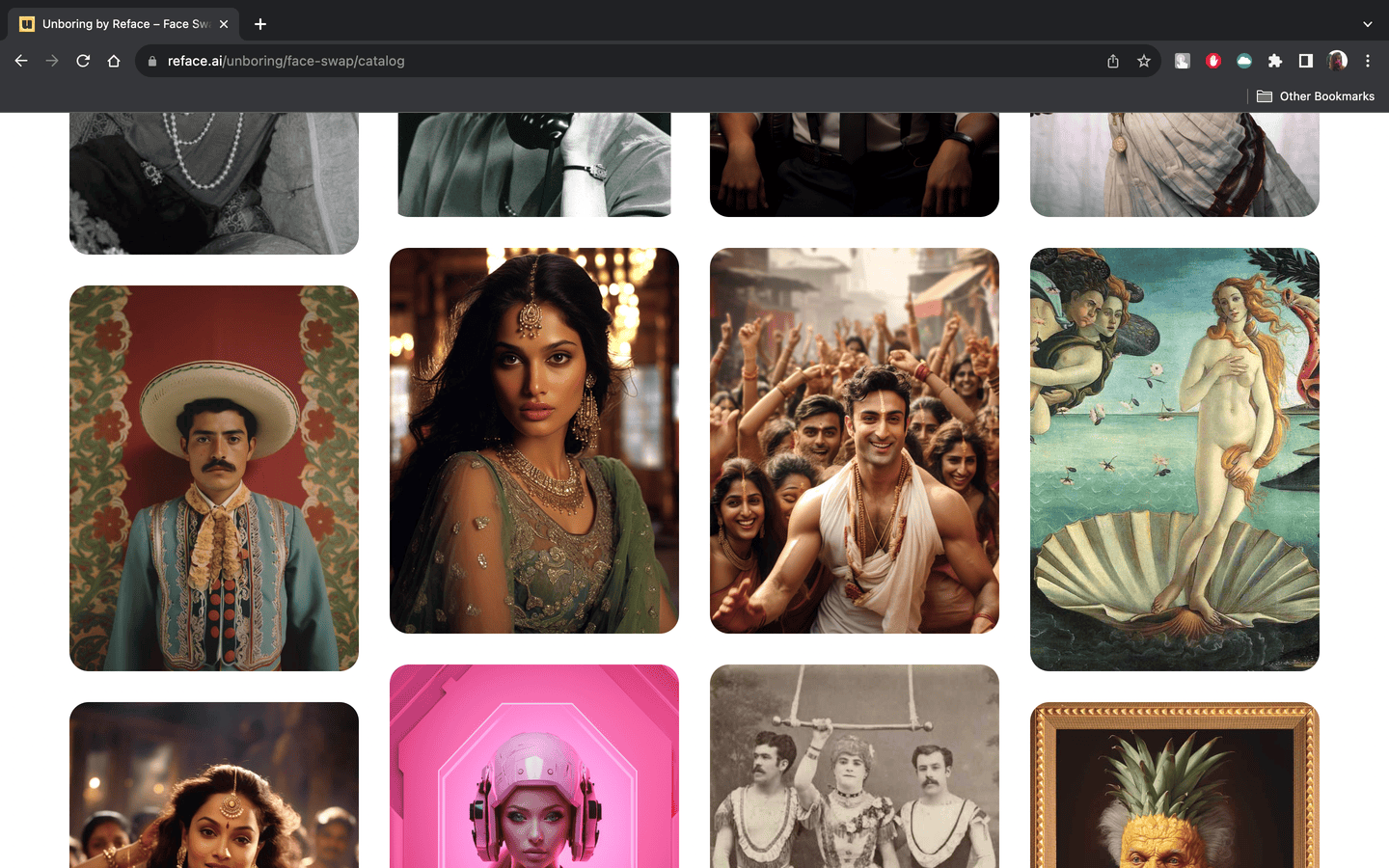
Our platform makes content creation fun and easy, so you won’t need any editing skills to get started. You just need to create an account so that you can access your results and share them with your followers as soon as you’re done.
2. Choose Your Swap
After your image or video choice, you will be prompted to swap faces. Once you click ‘Add face,’ you will be asked which faces you want swapped.
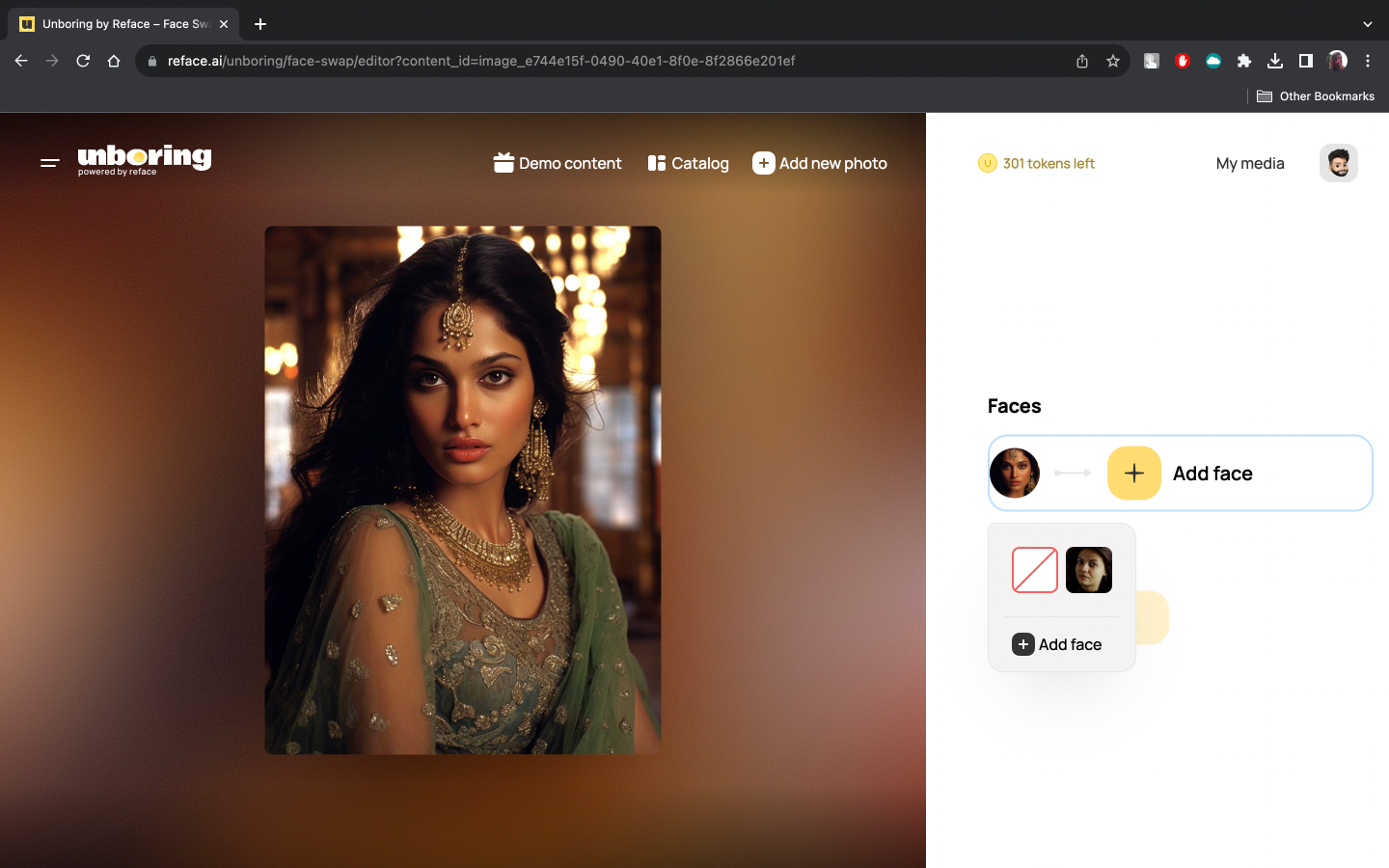
Once you’re happy with your choices, click ‘Swap faces’ and wait for the magic to happen. Once you’ve got your face swapped image, you’ll have your final result. And, oh wow – you can then animate your result just by going to the 'Animate' feature on the Unboring.
3. Don’t Forget to Save Your Work
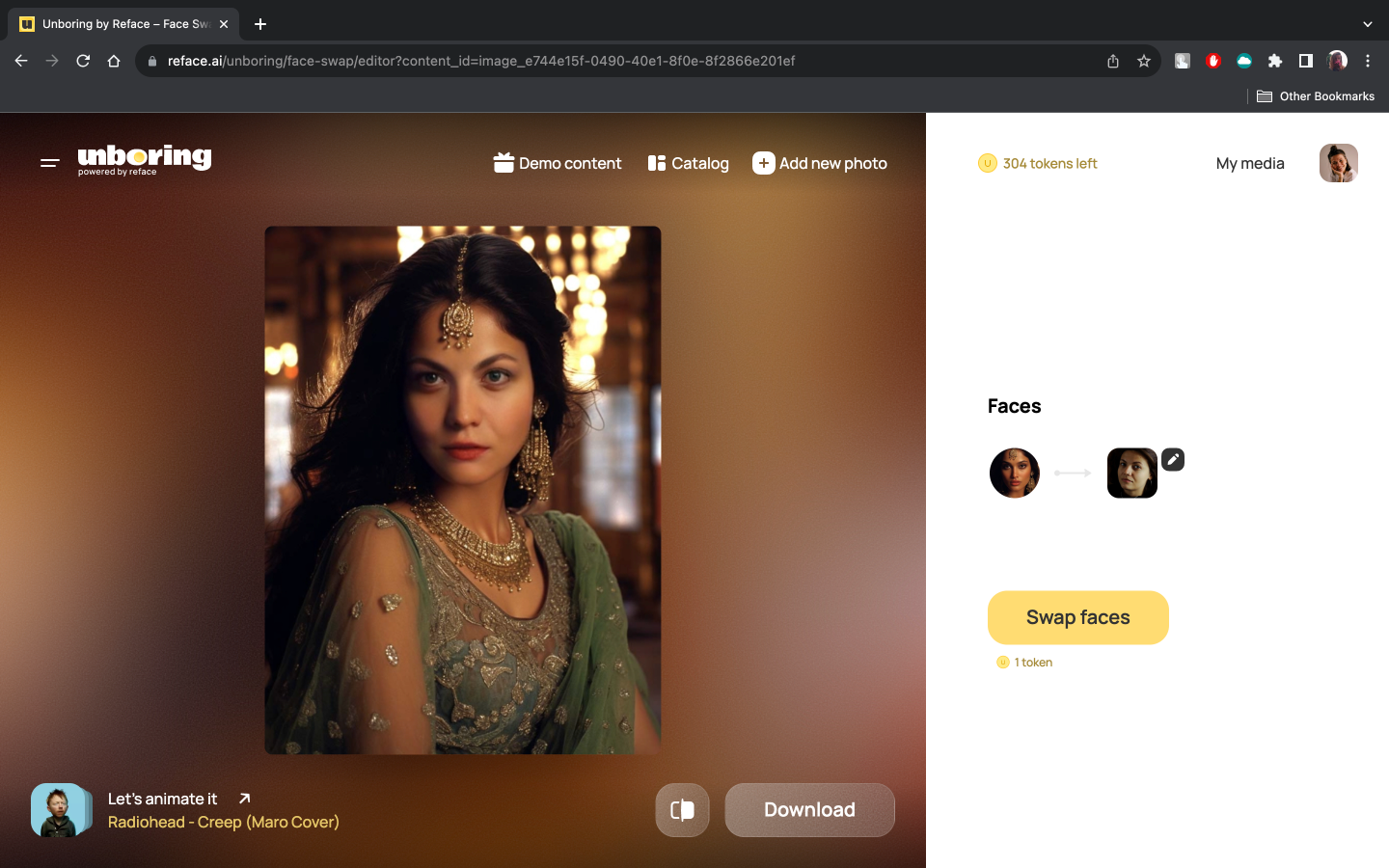
To ensure your masterpiece stays with you forever, click the ‘Download image’ button at the bottom of your screen.
4. Share Your Creation
Now that you've generated your face swap, it's time to share your work with the world. Go to your favorite social media platforms like Instagram, Facebook, and X, share your face swap, and get ready for an influx of DMs asking you how you did that.
Our top tips for having fun with face-swapping
You’re probably excited to try face-swapping for yourself and already have ideas on whose faces you’d like to swap, but if you’re ever lacking inspiration, give some of our suggestions a go:
1. Transport yourself into a different era
Time travel by face-swapping with a 1920’s person, a famous painting, or a historical figure like Marylin Monroe.
2. Give video face-swapping a shot!
Videos are where you'll truly experience the 'wow' factor and witness the magic of face swap technology in action. Btw, we've recently boosted the quality, making the results sharper than ever.
3. Pretend you’re on a film poster
Channel your inner movie star by face-swapping with iconic characters and famous actors.
4. Try out a style that’s out of your comfort zone
Feeling sartorially stuck? Play around with different options by face-swapping yourself into different outfits that you normally wouldn’t wear.
Be Unboring!
Overall, face-swapping has evolved from being a novelty to becoming an art form in its own right. Face-swapping allows you to push the boundaries of your imagination and create hilarious images that your friends and followers will love. Think of all the family pictures, travel photos, and everyday videos that can now become conversation starters and priceless memories. Give your old photos a new life (literally) and try Unboring today!
FAQ
Q1: Which devices can I use Unboring on?
Because Unboring is a web-based tool, you can access it from any device that has access to the internet. Be it your iPhone, tablet, or laptop, we’ve got you covered. Just go to the Unboring platform and face swap to your heart’s content.
Q2: Is Unboring safe to use?
Yes. Unboring takes user privacy and safety very seriously. The platform conforms with stringent data protection laws, and your uploaded content is never stored or shared anywhere without your consent. We want you to have fun face-swapping without having to worry about your personal information being stolen.
Q3: Are there any limitations to face-swapping on Unboring?
The only limit to your face-swapping on Unboring is your imagination. We offer a large library of faces to choose from, and you can use your own photos, so you have a wide range of faces to create content with. Just remember to respect copyright and privacy when using the platform.