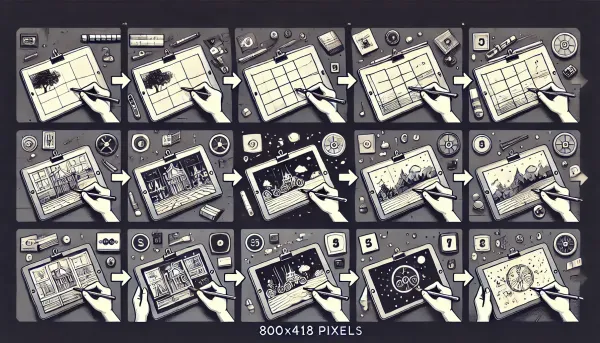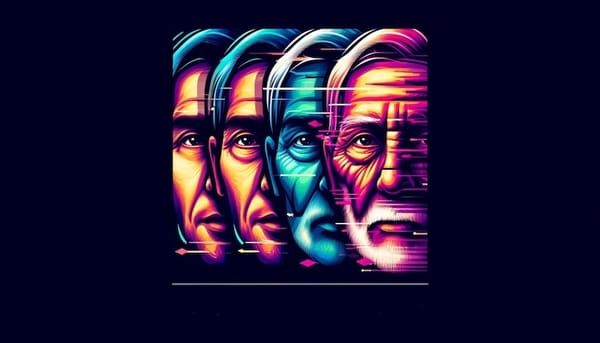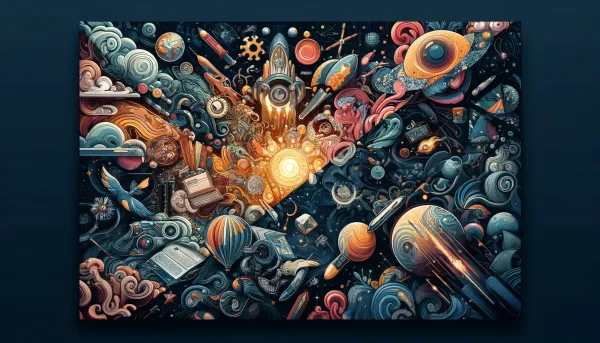How to Turn a Picture Into a Cartoon in Four Steps
Explore AI filters to discover your favorite cartoon style

Turning photos into cartoons isn't just about applying a fun cartoon filter; it’s about creating a fantasy and presenting it through a lens of humor, nostalgia, or artistic flair.
Luckily, turning your photos into cartoons doesn’t involve drawing or, for example, using complicated animation software. Instead, this is where Unboring by Reface comes into play. Unboring is an easy-to-use platform that brings your images to life through advanced AI technology in just seconds.
Unboring is a simple web tool that harnesses the power of AI, enabling you to apply a cartoon filter to any photo. All you need to do is upload a photo, select the filter you prefer, and wait a few seconds. Be prepared, because after you share your restyled images on social media, your friends, family, and followers will ask you how you 'did that.'
In this article, we’ll show you how to turn a picture into a cartoon in just a few clicks and give you some inspiration for images you could create that will impress everyone.
How to Cartoonize a Picture
Cartoonizing an image with Unboring is super quick and easy. Here’s a step-by-step guide on how to create cartoonified versions of your favorite photos:
Step 1. Visit Unboring and go to ‘Image restyle’ page
Go to the Unboring platform and click ‘Image restyle’ at the top of the screen.
Step 2. Upload Your Photo
Once you’re there, click the yellow ‘Upload your photo’ button on the left.
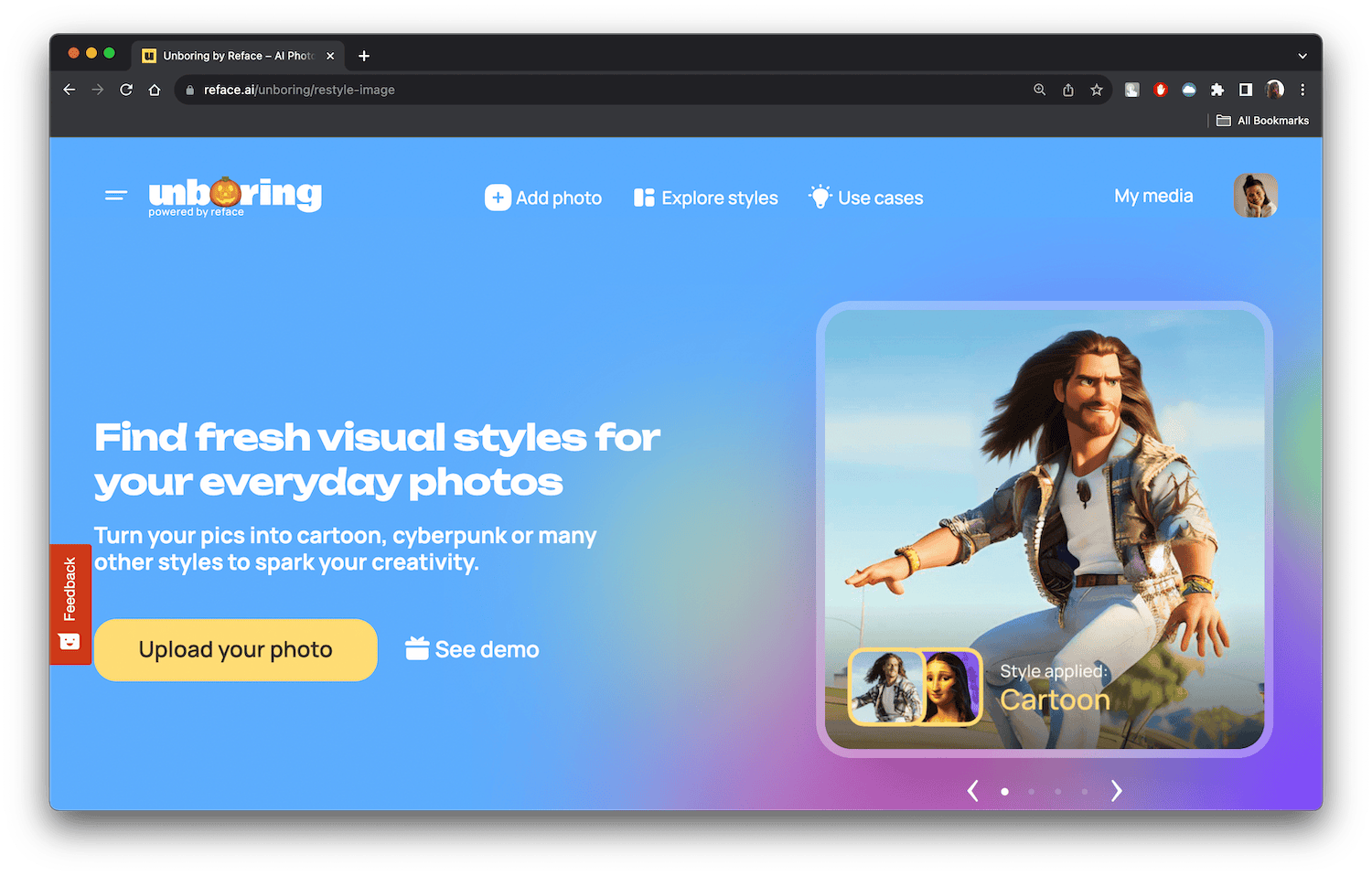
Step 3. Select Your Cartoon Filter – We Have Dozens!
Next, you will be shown our large catalog of image restyle filters to choose from. While we offer a wide variety of cartoon-style filters, including those reminiscent of 90’s cartoons and anime, we’ll concentrate on the standard cartoon style for now. This will be the first filter you see. Once you’ve selected it, click the yellow ‘Restyle’ button at the bottom of your screen.
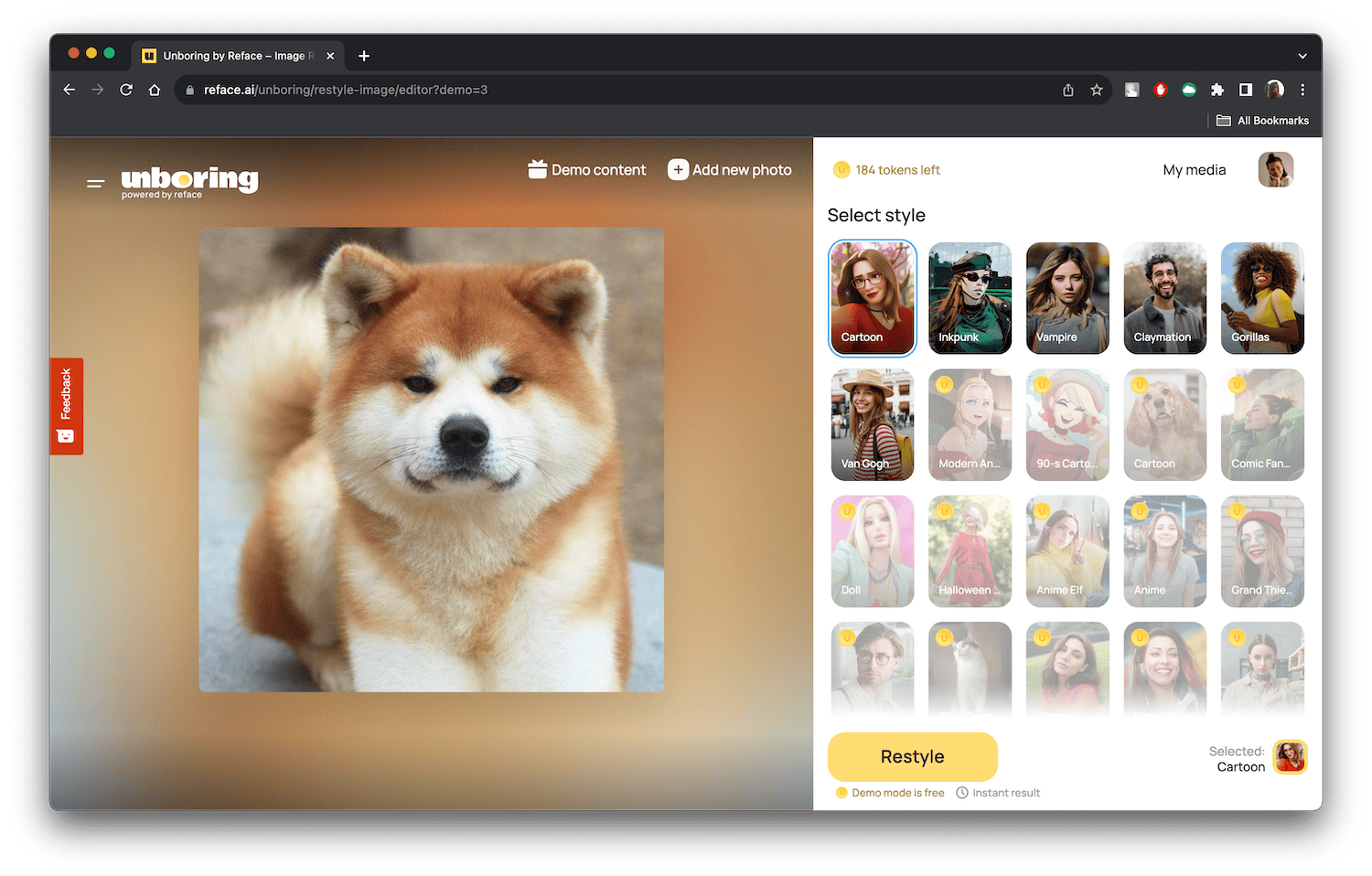
Step 4. Download and Share
After a few seconds, your cartoonified image will be generated. Once you’re happy with your result, make sure to hit the ‘Download’ button at the bottom of the screen. Unboring only stores your creations for 30 days, so saving your work will ensure you never lose it.
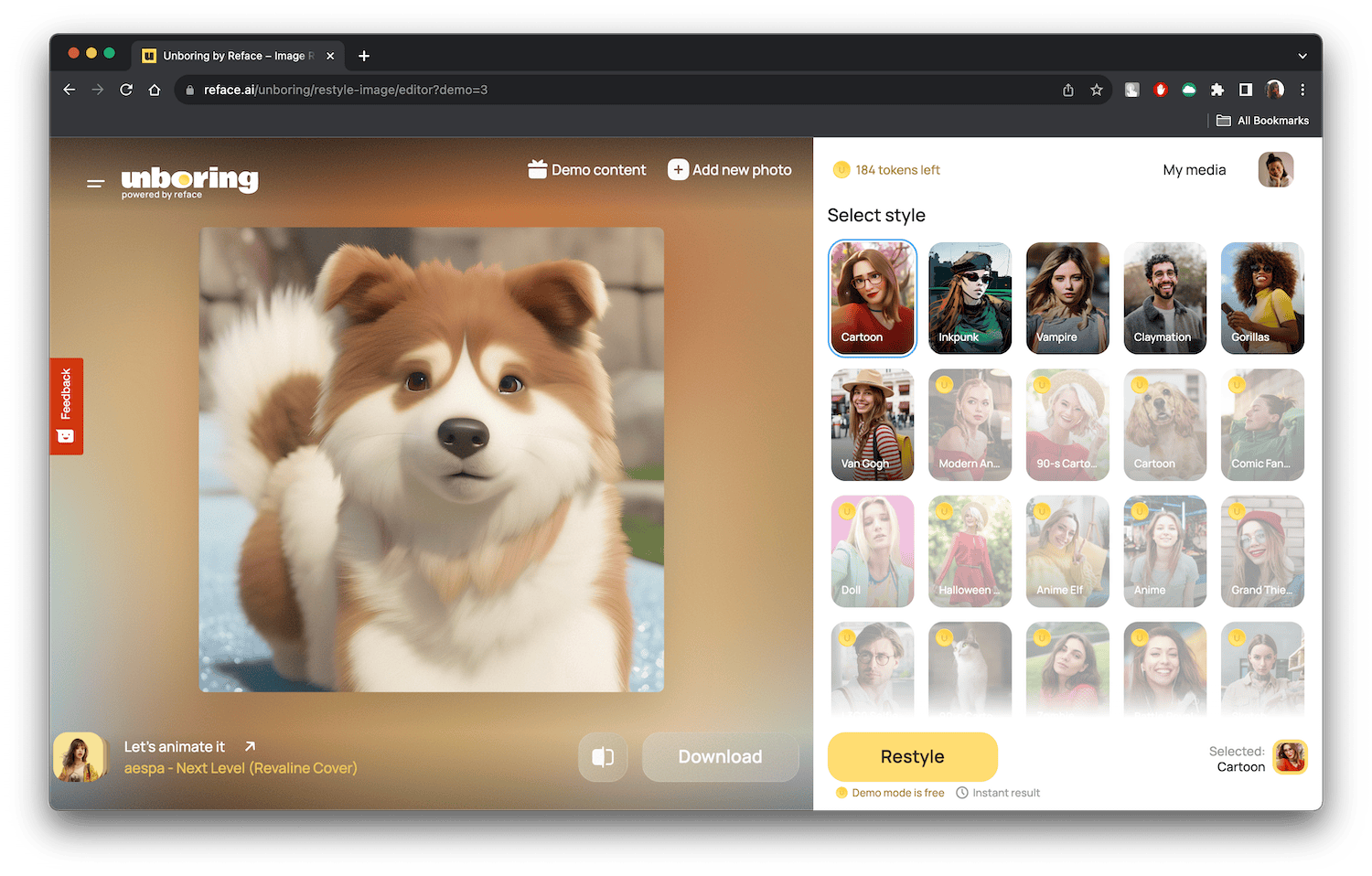
And that’s it! Four short steps to creating fun content that will be sure to make your friends and family smile. Going beyond the ordinary, Unboring offers a personalized touch, ensuring every cartoonized picture is a masterpiece reflecting your taste.
Funny Ideas to Cartoonify a Photo
If you’re unsure of where to start, here are some examples of ways you can add a fun twist to your photos:
Make a Special Holiday Cards
Make your holiday greetings stand out from the rest by cartoonizing them. Imagine your family’s Easter photo into a vibrant cartoon or giving a fun twist to a Halloween photo. It’s all about creating fun memories, and what is better way to do it than by blending tradition with creativity?

Cartoonify Your Pet
What cartoon character would your pet be? Whimsical and noir, or bright and kind like from a children's cartoon? We recommend trying different styles and checking which one suits your cat or dog better.
Add a twist to your next Instagram post by cartoonizing your furry friend. Turning your pet into a cartoon can highlight their cute behaviors and unique looks. Whether for ‘National Pet Day’ celebrations or a just portrait collection at home, these cartoonized brilliantly capture the spirit and charisma of your pets.



Cartoon and Modern Anime Styles
Turn Your Food Plate into Anime
Just snap a pic of your dish, run it through the magic of AI filters, and watch as your food transforms into cartoonized culinary art. Suddenly, your chicken looks like it's ready to star in its very own comic book, and that salad becomes much more appetizing in this visual way. Who needs plain old photos of food when you can have your very own edible cast of characters? With a sprinkle of AI charm, your food pics will never be the same.


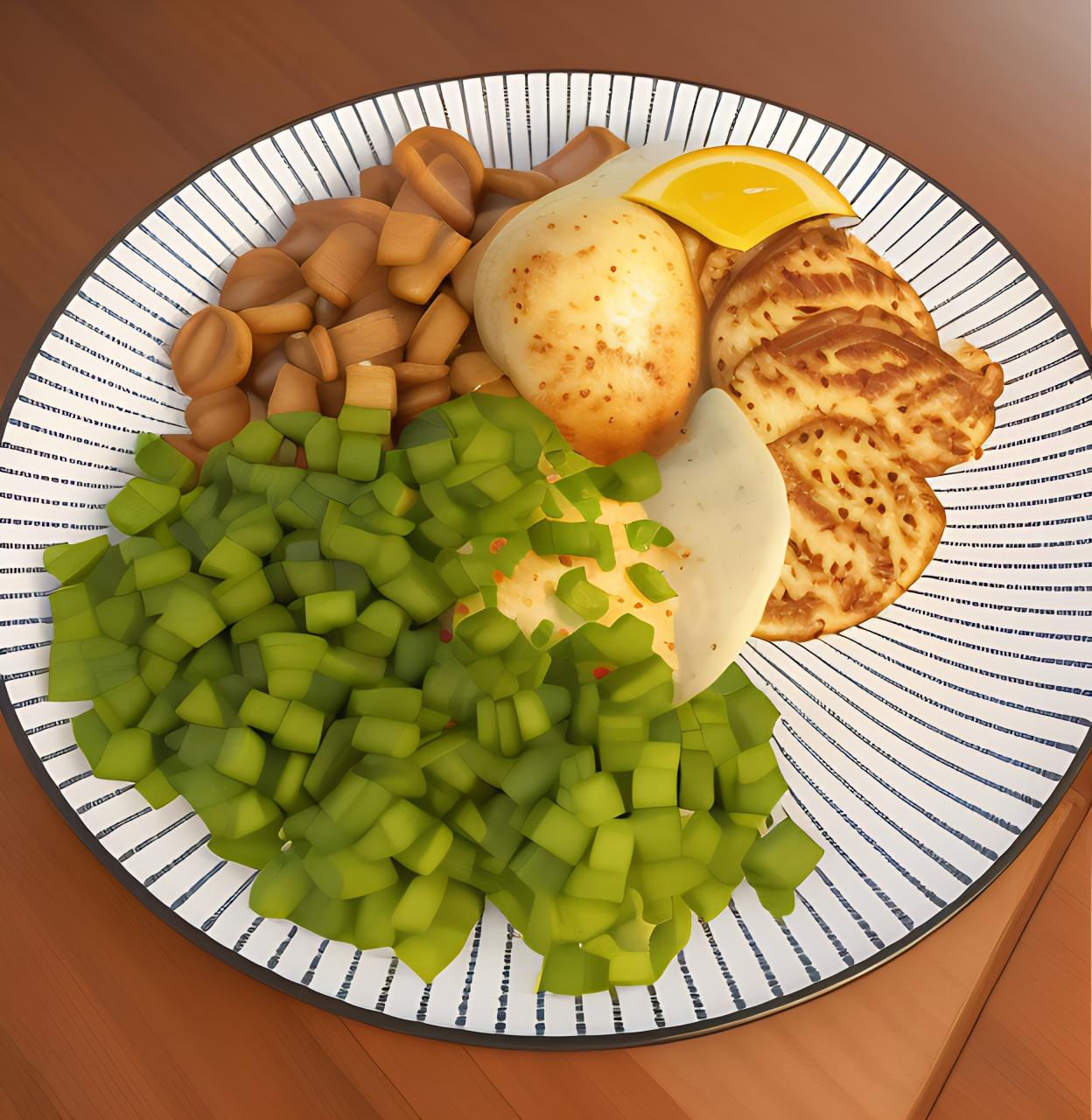
Comic Fantasy and Cartoon Styles
Place Your Car into Cartoon
It's like giving your car a fun makeover. Just imagine it cruising through a colorful cartoon world. Your car could become a speedy racer, a family-friendly minivan, or a quirky comedy character. When you cartoonize your car, you're giving it a chance to be the star of its own animated adventure. So why not add a little whimsy to your ride and let your car join the world of cartoons?



Cartoonize Your Personal Portraits
Last but not least, selfies. No list could be complete without mentioning that the trend of cartoonizing oneself has completely boomed in recent years. Why post a regular selfie when you can cartoon yourself into a fun caricature? It’s all about adding a bit of humor and creativity to old, lifeless photos. Unleash your imagination and let Unboring, the ultimate cartoon picture maker, help you elevate your digital persona, crafting an unforgettable visual narrative that is uniquely yours.

These customized, fun cartoons can become your digital signatures, enhancing your virtual identity with originality and a dash of boldness.
By cartoonizing your photos with AI, you can experiment with various cartoon styles and see which one best suits your unique brand of awesome. Are you more of a classic, black-and-white character navigating the world like a vintage comic strip? Or maybe you're the vibrant, technicolor hero in a modern animation. It's like a digital fitting room for your personality.
So, grab your selfies, your pets, or even your breakfast cereal, and let the AI show you the way to your cartoon alter ego. Life's an adventure, and with AI cartoonizing, you get to pick the style that suits your story. Turn your old photos into Unboring, cartoonified ones today.