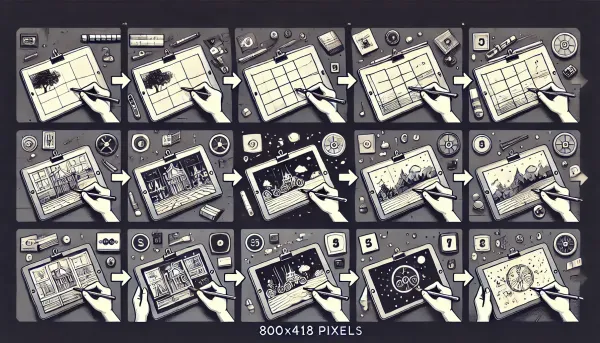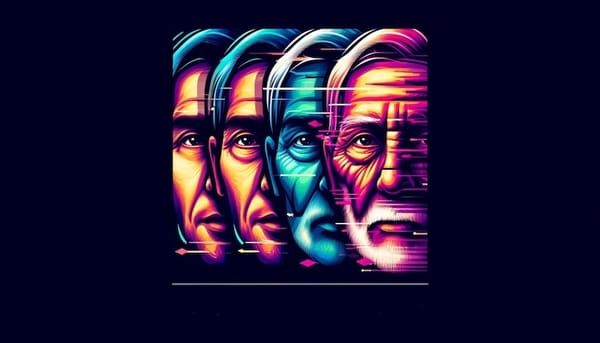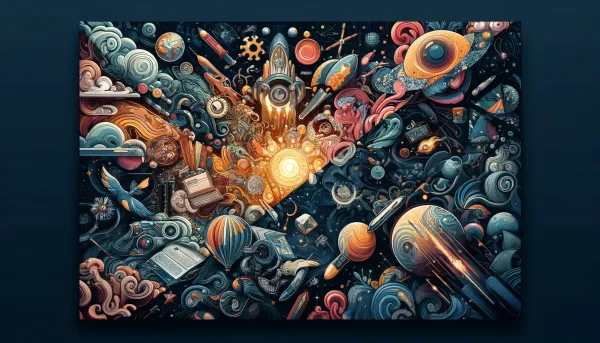How to Do the Anime Filter on TikTok (and Make Your Videos Viral!)
Imagine yourself as your favorite anime character.
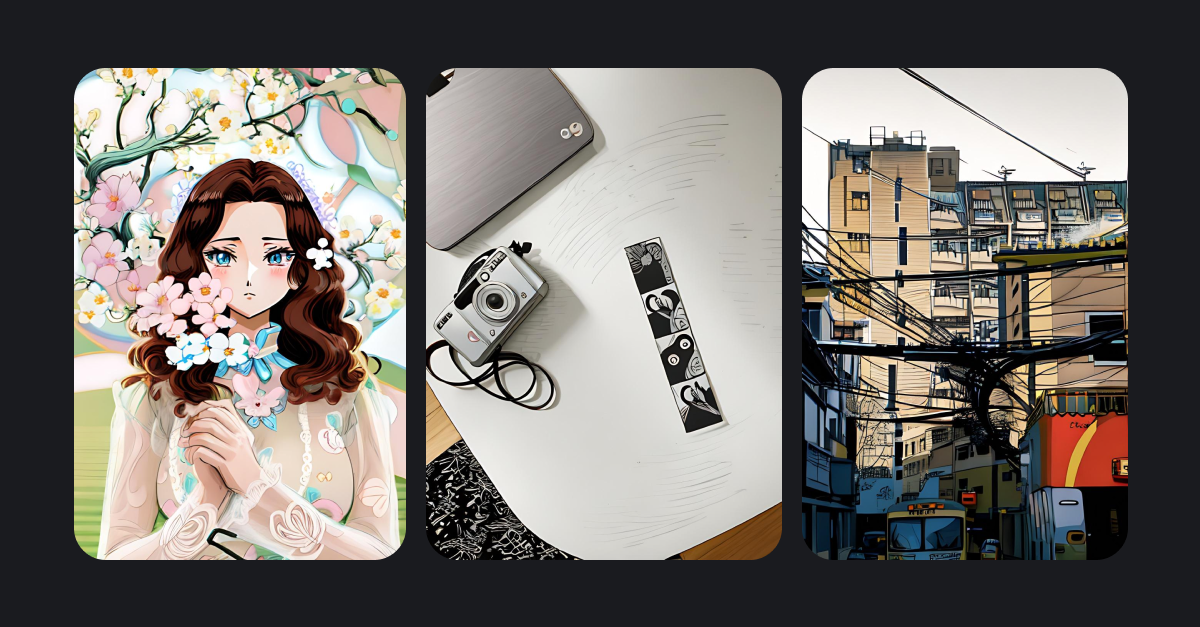
Calling all anime lovers! Have you ever scrolled through TikTok and been stopped in your tracks by videos that transform real people into impressive anime characters? With flowing hair, expressive eyes, and exaggerated features, the anime filter has taken the platform by storm. Whether you're a lifelong anime fan or just curious about the trend, you might be wondering: how can I do the anime filter on TikTok?
Not to worry, it’s easier than you think! In this article, we’ll explore the different methods that allow you to apply the TikTok anime filter and ways you can then use those images. Let’s dive in.
How to Restyle Any Photo or Video to Anime
If, for example, you don’t have TikTok, there is another method of applying an anime filter to your photos and videos – through the magic of Unboring by Reface. Unboring is an innovative platform that uses advanced AI algorithms to create gorgeous visuals in just a few clicks. It’s very user-friendly, meaning that anyone of any skill level can enjoy it. Unboring has great Anime effects, which is perfect for someone who is just starting out with digital art.
Here’s how to get the TikTok anime filter with Unboring:
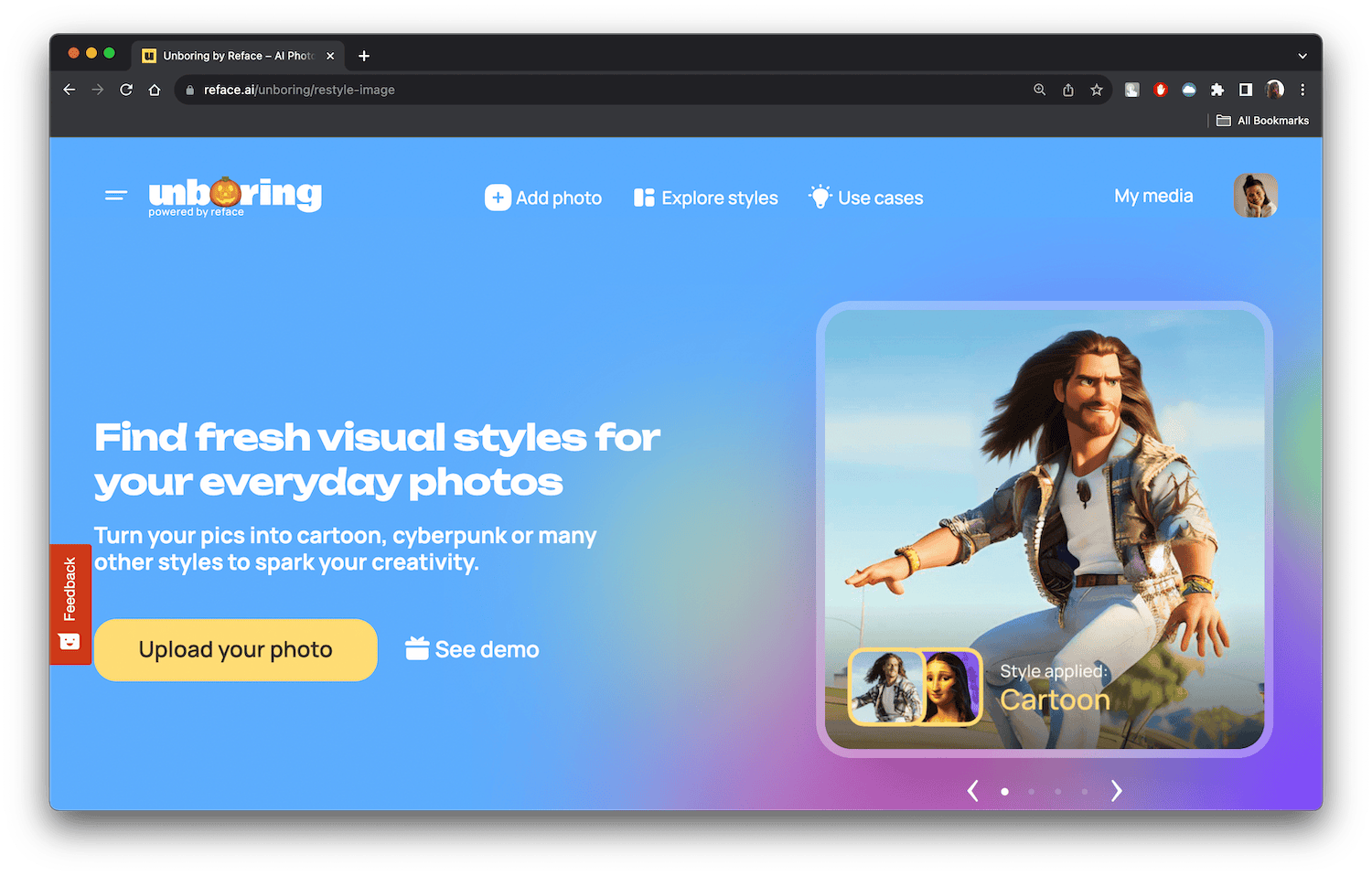
- Head over to the Unboring platform.
- Click on the ‘Explore styles’ button at the top of your screen to explore the filter catalog. There are plenty of different styles available, but the ones you should look out for are Anime, Modern Anime, Anime Elf, and Pencil Anime.
- Once you’ve found your favorite one, hover over it until the yellow ‘Use style’ button pops up, and then click on it.
- Next, you’ll be asked to upload the photo you want to restyle. For best results, choose one with good lighting, open eyes, and a relaxed facial expression. Once your photo is uploaded, click the ‘Restyle’ button at the bottom of the screen.
- Finally, after just a couple of seconds, your photo will be ready! Make sure to download it before you start sharing it on TikTok (or other apps!), as Unboring only stores your media for 30 days.




There you have it – that’s all it takes to restyle your photo into anime ones. Anime video restyling works just the same way, so if you’re interested in restyling videos instead, click here.
But the question remains, what if you want to experience the filter directly within TikTok? Don't worry, we've got you covered!
How to Do the Anime Filter on TikTok
If you’re unfamiliar with how to make TikTok videos, this article is a great starting point! For those who do have and use TikTok, you may already know that it offers a built-in ‘Anime Manga’ filter. It's a fantastic option for on-the-go anime transformations and creating live videos with the filter applied. Here's how to do the anime filter on TikTok:
- Open the TikTok app.
- Tap the ‘+’ button at the bottom of the screen to start recording a new video. You can also upload pre-recorded videos from your phone’s gallery.
- On the recording screen, tap the ‘Effects’ button on the left side of the screen.
- Scroll through the effects until you find the ‘Anime Manga’ filter. It might also be listed as ‘Cartoon,’ depending on your app version.
- With the ‘Anime Manga’ filter selected, hit the red ‘Record’ button to film your video. Remember, you can adjust the angle and position of your face within the frame to optimize the filter's effect.
What if You Don't See the Anime Filter on TikTok?
The ‘Anime AI filter might not always be available on everyone's TikTok app. This could be due to regional variations in the app's features or temporary glitches. But don’t worry! Here's what you can do if the filter seems to be missing:
- Check for updates: Make sure you're running the latest version of the TikTok app. Outdated versions might not have access to the newest filters. Head to your app store and check for updates. Updating the app could unlock the ‘Anime AI filter for your account.
- Restart the app: Sometimes, a simple app restart can work wonders. Close the TikTok app completely and relaunch it. This will refresh the available effects and filters.
- Search for trending effects: TikTok trends move fast. The anime filter might not be categorized as a permanent effect but could be trending under a specific hashtag. To do this, open the ‘Effects’ panel within TikTok and click on the magnifying glass icon in the search bar. Try searching for terms like ‘anime filter,’ ‘cartoon filter,’ or even the trending hashtag associated with the effect (e.g., #animefilterchallenge).
Ways to use your anime-ted videos
Now that you know how to get and use the TikTok anime filter let's explore the different ways you can put it to good use. Here are some creative ideas for using the anime filter in your TikTok videos:

- Cosplay: The anime filter is the perfect tool to elevate your cosplay videos. Transform yourself into the spitting image of your favorite anime character, complete with large features and brightly colored hair.
- Sketches come to life: Do you sometimes create your own anime-style artwork? Bring your sketches to life with the anime filter. Draw yourself or your characters, use Unboring to further stylize them, and then film yourself interacting with the artwork on screen. It's a fantastic way to show off your artistic talent and engage viewers.
- Duet challenges and trends: Get creative with trending hashtags and challenges. Look for popular "anime transformation" or "anime filter" challenges and use the filter to participate. You can also duet or stitch videos with other creators using the anime filter, creating a collaborative and visually engaging experience.
In conclusion, the anime filter is more than just a fun trend; it's a creative tool that allows you to imagine yourself as your favorite anime character. By combining the powerful AI of Unboring with the convenience of TikTok's filter, you can create some truly unique content. So, grab your phone, and start experimenting! With a little creativity and these handy tips, you'll be mastering the anime filter on TikTok in no time.