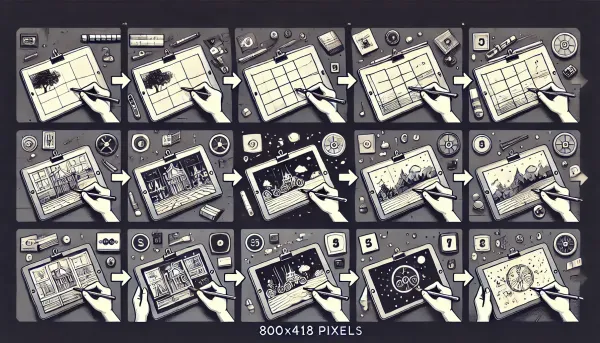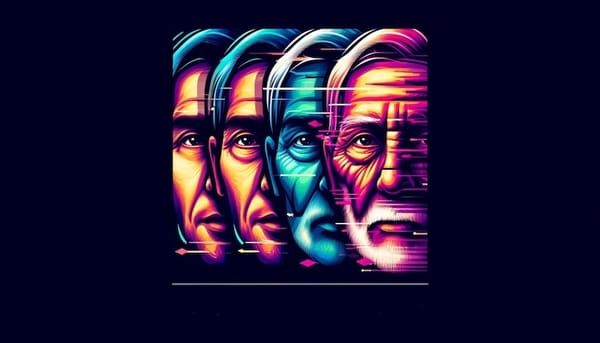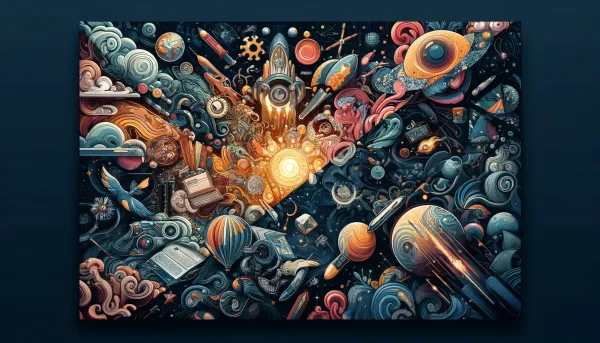How to make hyperrealistic AI avatars from your mobile photos
Learn how to turn your selfies into incredible AI art in just a few taps

Lifelike AI avatars, which seem to be created by real artists, are going viral on social media. They are engaging and mesmerizing, not just because we take them as something radically new and unique, but because we can finally see ourselves from the machine's perspective.
Generative AI tools are skyrocketing despite their cost intensity, and the results produced by AI-based mobile apps often look cartoony and messy and still need improvement. When it comes to creating AI avatars, nothing beats high-quality pictures and easy-to-use tech. With the AI Avatar tool by Reface, you can enjoy the creation of hyperrealistic AI avatars to their fullest.
What is AI Avatar?
AI Avatar is the new feature within the Reface app, which allows you to create high-quality avatars based on your photos in a few steps on your phone. To launch AI Avatar, we enhanced a generative AI model based on the open-source image synthesizer and boosted it with our face swap technology, which refines the tool's accuracy.
Due to Reface’s vast experience working with AI representations of human faces, AI Avatar can perfectly transfer unique facial features and provide clearer hyperrealistic pictures. To make your experience with AI Avatar as easy and fast as face swapping, our team also designed a collection of styles and tested them for the best results.
- hyperrealistic avatars
- easy-to-use on mobile
- minimum input photos
- a big pack of avatars (48 pieces total)
- high-quality AI representation

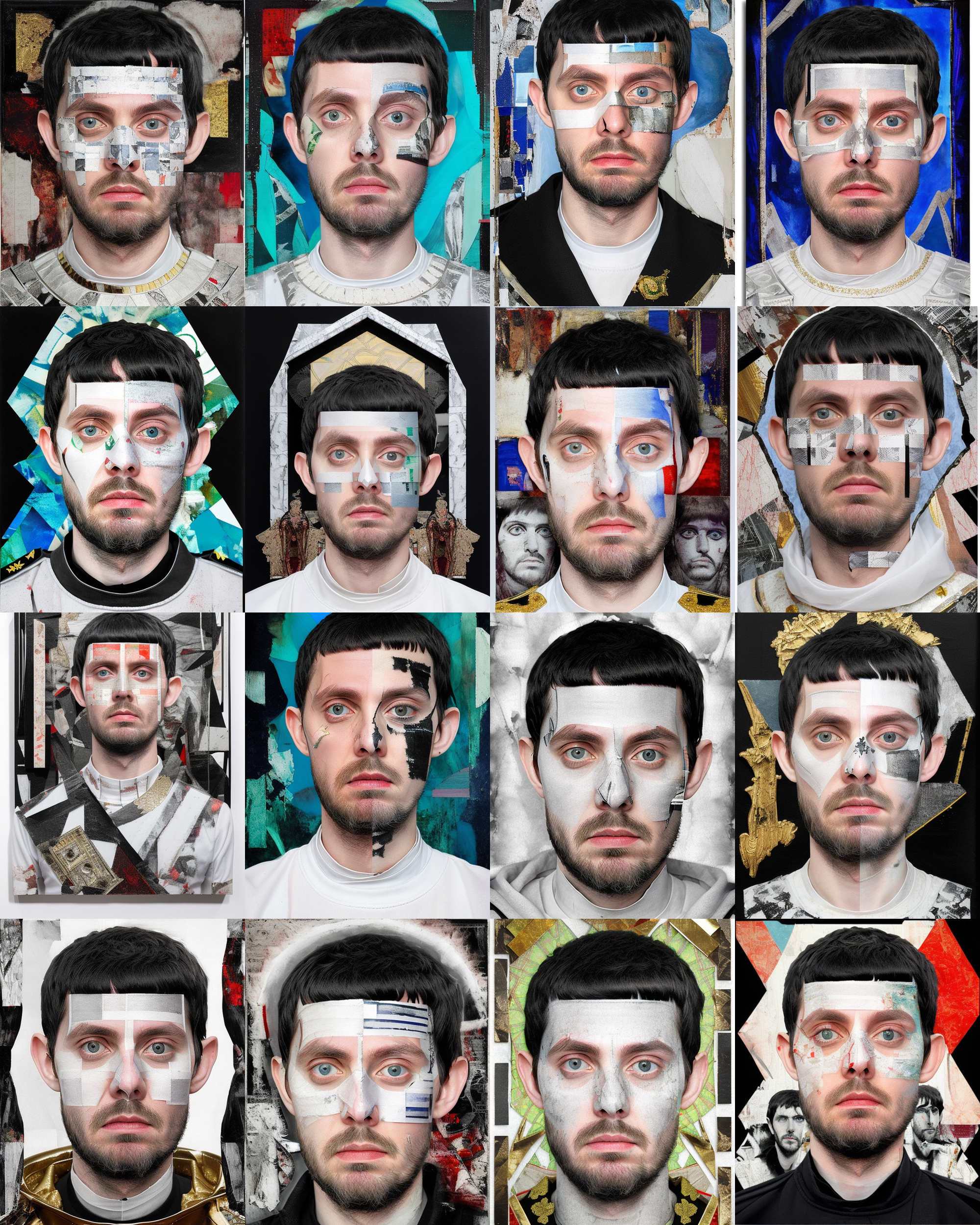
With AI Avatar, you can:
- Quickly get a pack of fantastic profile pictures, saving money and time on photoshoots.
- Let AI generate unique avatars if you're not in the mood to take photos.
- Explore new angles of AI art and share it with others.
- Manifest beauty. One attempt is enough to understand how unique you are.
- Have fun! You can generate personalized AI postcards or even experiment with alternative movie and game characters. There are no limits to your creativity!
How does it work?
- Make sure you’ve downloaded Reface app on your phone. You will find the AI Avatar feature in the bottom bar of the app.
- First, choose the desired style to generate your AI avatars! Explore our collection ranging from cyberpunk and manga to noir and superhero themes. Each style pack contains 48 ready-made artwork.
- Pick six portrait photos of yourself in different backgrounds from your phone gallery.
- The tool will then start generating your avatars. Processing takes 40-60 minutes, so you can close the app and wait for the notification that it’s done!


Reface keeps your uploaded photos for less than 48 hours, and each collection of results is available to download in the app for 30 days. After that, we delete all user data. For more information, check out our Terms of Use.
Enjoy your hyperrealistic AI portraits
Ready to start an AI adventure? Explore AI Avatars by Reface — take selfies, choose styles and generate unique artwork with yourself as the main character🕺🔮